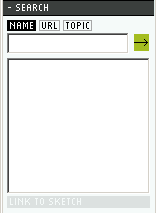| 0. Getting started |
Search is the primary way of revisting the made 'sketches'. In this sub-menu you can set if you want to search for the ![]() of a sketch, the
of a sketch, the ![]() of the 'sketch'd web page or by
of the 'sketch'd web page or by ![]() name. To make the search click
name. To make the search click ![]() . If you make a blank search the result will return all made 'sketches'.
. If you make a blank search the result will return all made 'sketches'.
Click on one of the results and a new tab will open with the offline saved web-page containing your selected 'sketch'.
To see how ![]() works, please visit the properties chapter.
works, please visit the properties chapter.