0. Getting started
1. Search
2. Properties
3. Styles
4. Topics
5. Options
6. Quick notes
7. Reseting the plug-in
8. What Might Go Wrong...
Styles are 21 editable ( non-deletable ) presets for sketcher. These presets change the width of the sketch stroke ( from 1 pixel to 50 pixels ), the color of the stroke, and the alpha of the sketch stroke (less alpha = more transparent ). You can change a 'sketch' style in the properties sub-menu ( fig.1 ).
In the Styles sub-menu are 21 presets inside a table ( fig.2 ). Click on one of them (notice the black frame around it gets ticker ) to select and edit its values.
The first elements to edit are the style name and color. To change the name just type whatever you want on the string box. To change the color, press the color object on the right of the box and select the color you want .( fig.3)
Next we have the width and the alpha of the stroke ( the larger the style less opacity it needs to be transparent ). You can change the values by introducing a specific value or just use the arrows beside the boxes. Every change is visible in the preview sample ( fig.4 ).
To apply the changes you need to click the ![]() button.
button.
fig.1
![]()
fig.2
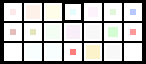
fig.3
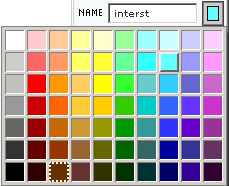
fig.4
![]()